
SUBMISSION INSTRUCTIONS
The IV Theoretical Physics Meeting uses the Asystos© software to manage all the events’ features,
so you must log in to your account to submit your paper.
If you are not registered yet, click here to do it first.
Follow the steps below. If you prefer, you can watch the tutorial here.
Sign in to your Asystos account. In the left menu, click on Works and then on Submit.
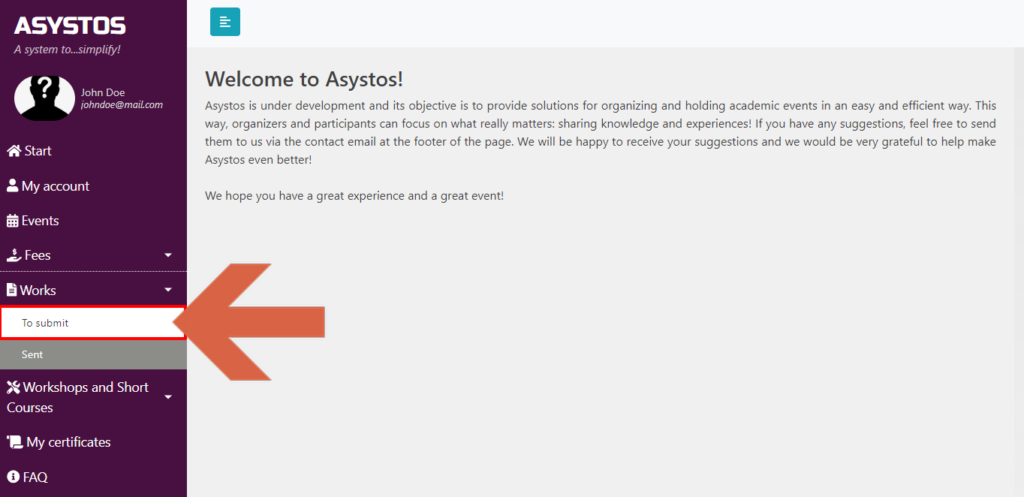
IMPORTANT: The IV Theoretical Physics Meeting only allows the submission of 1 paper per user.
You may be a co-author of as many papers as you desire, but you must choose only one paper to submit as the lead author and presenter.
You must provide the following information about your paper: the title (1), at least three keywords (2), and the file itself (3).
Make sure you submit a PDF file that follows the template provided by the event.
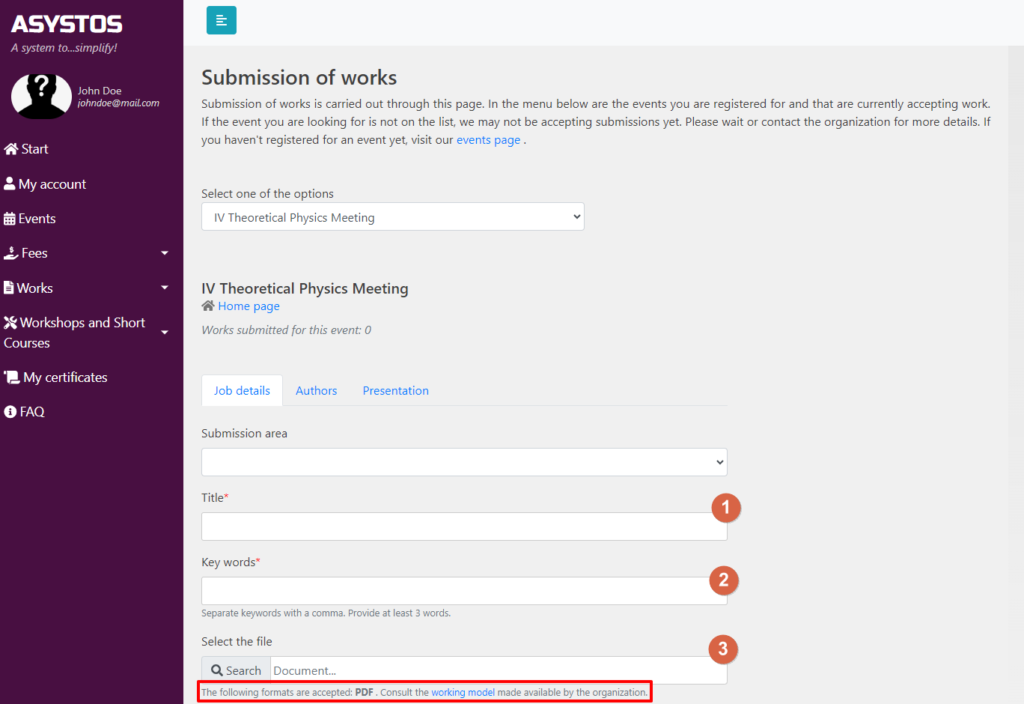
Now go to the Authors tab (1). We recommend filling up your own information first, as the lead author, and then marking the option below to be set as the presenter (2).
All set, click on Add (3).
If your paper is co-authored, fill in the information of the other authors one by one, following the same steps.
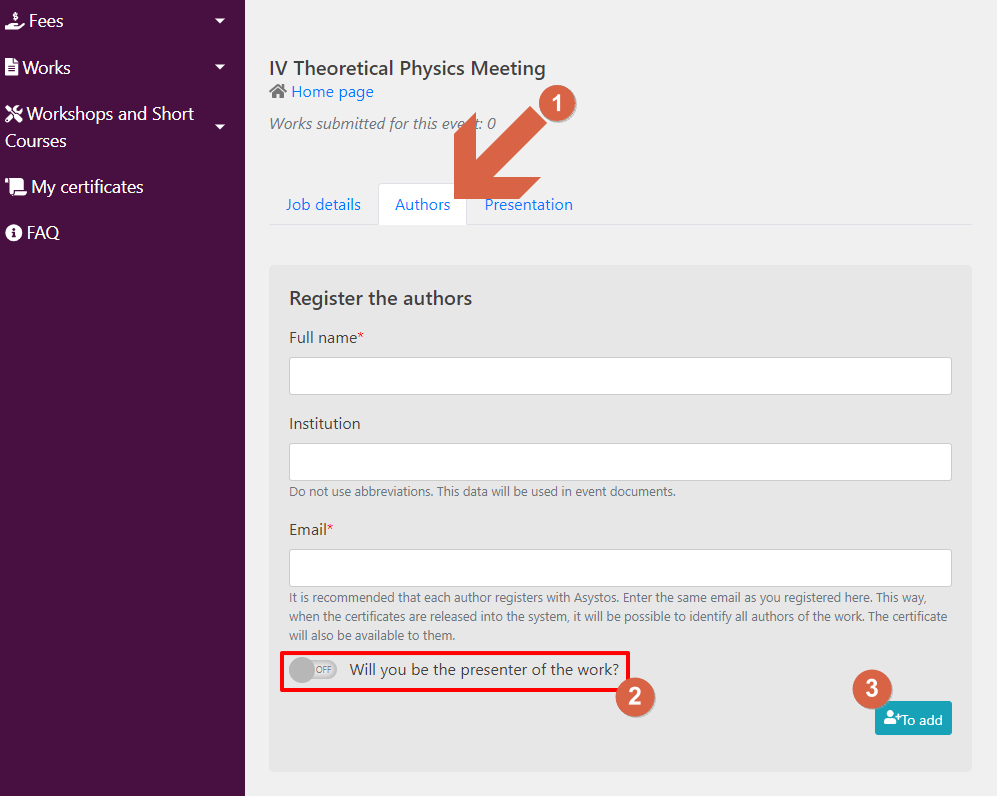
The presenter will be indicated by the icon at (1). If you notice a mistake in one of the authors, use the tools below to edit or remove them (2).
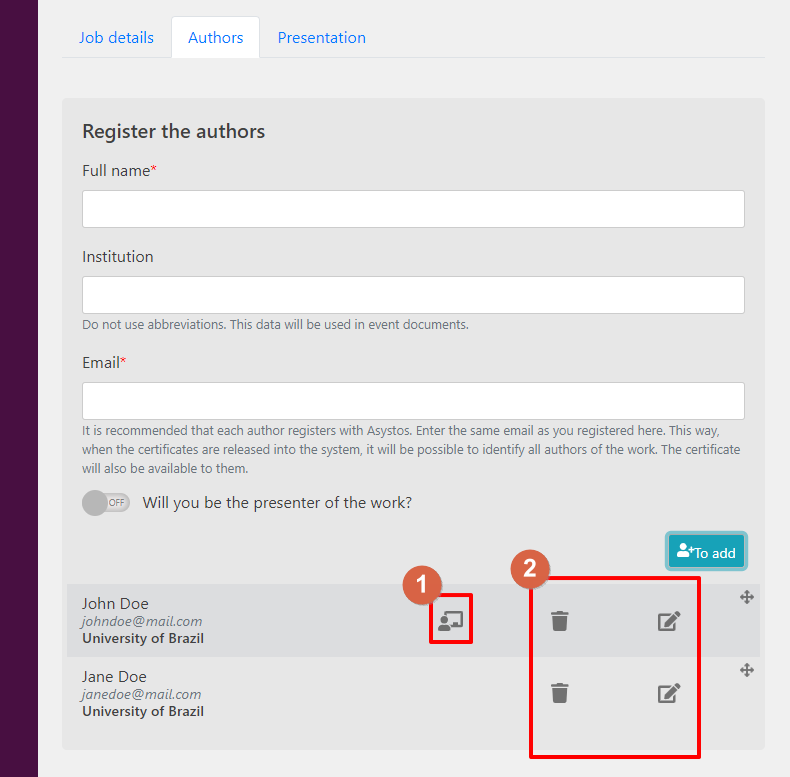
When you’re done registering the authors, go to the Presentation tab. Choose your preferred form of presentation, and then click Send.
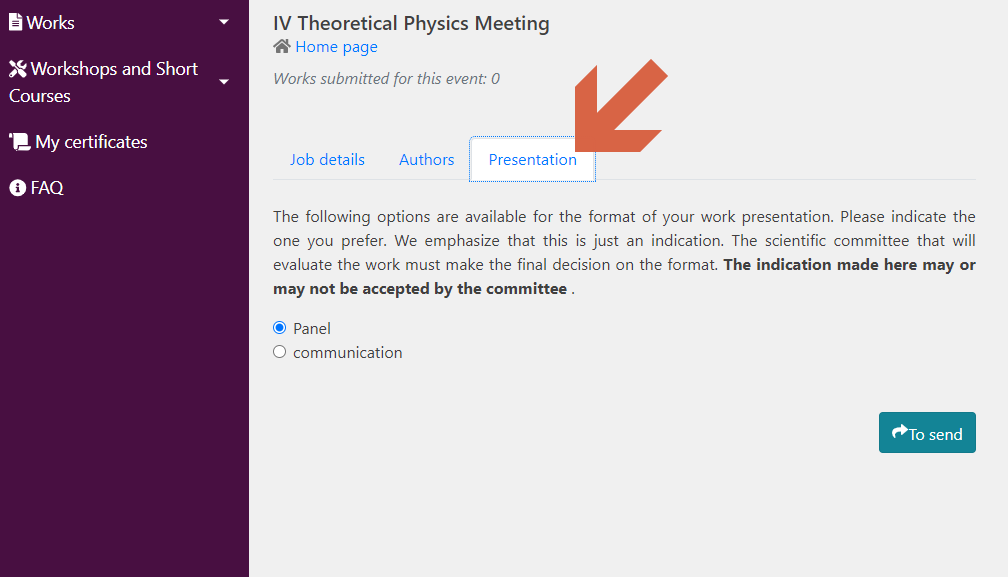
All done! Now your paper is already submitted to the event.
During the submission period, you may check your submission and remove it if necessary by clicking on the “sent” option in the left menu.
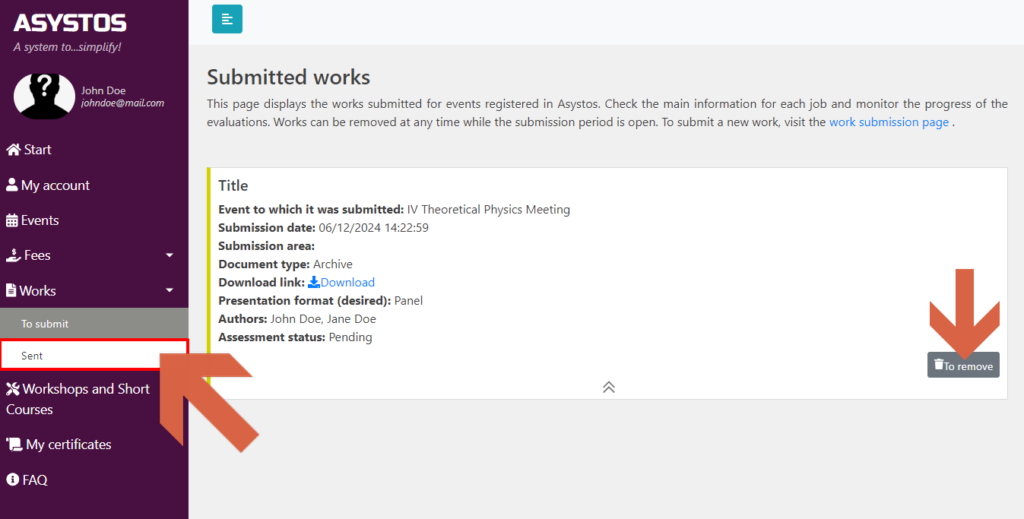
The scientific committee will evaluate all the submissions and release the results according to the schedule available on the Dates page. Stay tuned!